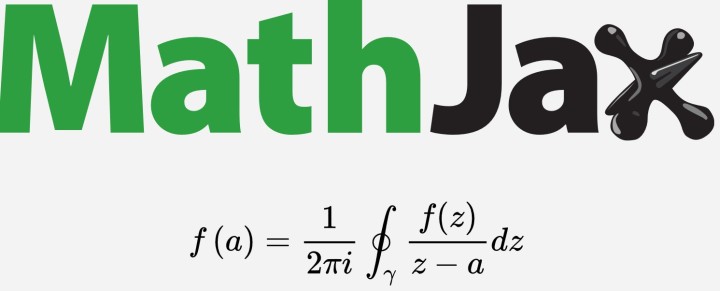警告
本文最后更新于 2022-02-23,文中内容可能已过时。
1.将config.toml中的KaTeX数学公式支持修改为false
1
2
|
[params.page.math]
enable = false
|
2.新建themes\LoveIt\layouts\partials\math.html文件,添加一下内容
1
2
3
4
5
6
7
8
9
10
11
12
13
14
15
16
17
18
19
20
21
22
23
24
25
26
27
28
29
30
31
32
33
34
35
36
37
|
<script type="text/x-mathjax-config">
MathJax.Hub.Config({
tex2jax: {
inlineMath: [['$','$'], ['\\(','\\)']],
displayMath: [['$$','$$'], ['\[','\]']],
processEscapes: true,
processEnvironments: true,
skipTags: ['script', 'noscript', 'style', 'textarea', 'pre'],
TeX: {
equationNumbers: { autoNumber: "AMS" },
extensions: ["AMSmath.js", "AMSsymbols.js"]
}
}
});
</script>
<script type="text/javascript" async src="https://cdnjs.cloudflare.com/ajax/libs/mathjax/2.7.5/MathJax.js?config=TeX-MML-AM_CHTML"></script>
<style>
code.has-jax {
font: inherit;
font-size: 100%;
background: inherit;
border: inherit;
color: #515151;
}
</style>
<script>
document.addEventListener("DOMContentLoaded", function() {
renderMathInElement(document.body, {
delimiters: [
{left: "$$", right: "$$", display: true},
{left: "$", right: "$", display: false}
]
});
});
</script>
|
3.在themes\LoveIt\layouts\partials\header.html中的最后添加下列内容
1
2
3
|
{{ if or .Params.math .Site.Params.math }}
{{ partial "math.html" . }}
{{ end }}
|
4.在每篇文章最开始的Front Matter中使用math: true表示启用MathJax公式支持